Enhance your artistic skills with How to Draw Horror, an engaging application designed to teach you the art of sketching iconic figures from the world of horror movies and games. This app is a perfect tool for both budding and experienced artists interested in the horror genre and seeking a methodical approach to drawing their cherished spooky characters.
Discover the top features that make this digital drawing instructor a go-to resource:
- An elaborate construction guide for character skeletons is provided to ensure accurate proportions are captured, laying a solid foundation for your creations.
- A specially designed system assists in the shading process, guiding you in the placement of shadows and highlights to breathe life into your drawings.
- Experience user-friendly functionality that includes a "return to the last action" button, allowing you to pick up exactly where you left off should you exit or decide to take a break.
- Stay updated with the latest additions to the horror roster with the "New Items" section, eliminating the need to sift through the general list to discover new terrifying characters to draw.
Indulge in a seamless drawing process with these straightforward steps:
1. Install the app.
2. Choose your preferred horror character from an extensive selection.
3. Follow on-screen hints and auxiliary lines for accurate sketching.
4. Utilize the provided color palettes to fill in your drawing vibrantly.
5. Apply shadows and highlights to add dimension and authenticity.
6. Proudly share your finalized artwork with friends and offer feedback.
Missing your favorite horror character? Let the team know, and expect to see your suggested lessons added to the library. The intuitive interface and vivid illustrations promise an enjoyable and instructive drawing experience.
Remember, How to Draw Horror is purely for educational purposes. All movie and game characters referenced within are the intellectual property of their respective rights holders. Any issues regarding copyright should be promptly communicated to the team.
Unlock your potential and captivate your audience by mastering the art of horror drawing with this game.
Requirements (Latest version)
- Android 7.0 or higher required







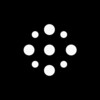












Comments
There are no opinions about How to Draw Horror yet. Be the first! Comment